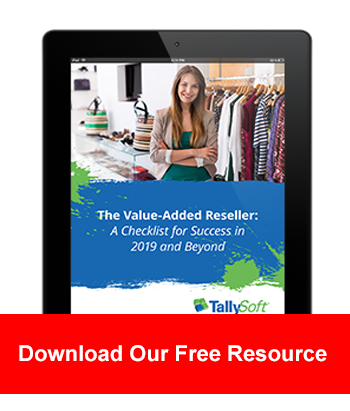Latest News
Why You Should Master These POS System Features First
December 10, 2015Modern POS systems come with a long list of useful features. Fully integrated POS systems are capable of managing businesses from front counter sales to warehouse inventory. Not all features are useful to everyone, however. If you’re a busy store owner, you probably don’t have the time to learn every last feature of your POS system. So, what do you need to know first? We tell you the most important tools available.
Tracking Your Inventory
A good POS system will track your stock in real-time, so you always have an idea of what’s on hand. Set alerts for when your stock is running low, add new items as they come in, generate purchase orders to keep your inventory flush, and account for back-orders. According to the National Retail Federation, retailers across the U.S. lose an estimated $224 billion due to excess inventory and $45 billion from lack of inventory. If there is one feature you should have mastered on your POS system, this is it.
Analyzing Your Sales
Know how to gain access to your business’ key performance indicators. A good POS system will be able to give you sales analytics, like sales by the department. It can also tell you peak sale times, which items sell the best, how much labor costs in relation to sales, and how many customers come in the door. Using this information, you can adjust your employee load or inventory to save money. Knowing how to use these features is the key in successfully running your business.
Customer Relationship Management
One unique facet of modern POS software is its ability to tell you a customer’s transaction history. For example, a baby clothing boutique owner may be able to tell a customer who loves a certain brand that its winter line just came in. POS systems can make the shopping process more personal for every customer who walks in your door.
If you master these features in your POS system first, you are more likely to save money and grow your business. Providing good customer service and keeping your warehouse stocked with your most-loved items are assets to any business, and your point-of-sale software can help you achieve it.
What Can You Expect from TallySales? Download our Complete POS Guide to TallySales Retail Management Suite