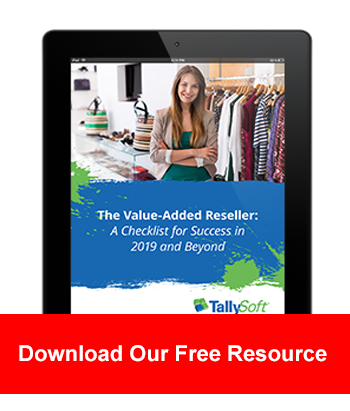Latest News
Keeping Your POS System Safe From Breaches & Disasters
November 3, 2015POS systems do a lot for the small (and large) business owners these days. Between managing employees, customers, sales up front, and inventory and accounting in the back, these systems are packed with features that generate a lot of data. Naturally, some business owners may question the security of their POS terminals. After all, there are many places where something could go wrong. As with any new technology, there’s always a margin for security concerns. However, there are several ways you can safeguard your POS system.
Keep Remote Access to a Minimum
One of the best things about modern day POS systems is the ability to access it from anywhere. If you’re on the go or need to check up on stock while you’re away from the store, remote access offers all the same features you’d normally have while standing right in front of the terminal. If something goes wrong, an off-site IT rep can fix the software without having to come out to your business. While all this is great, allowing too much remote access freedom can raise security threats. By changing your firewall settings, you can limit the type of remote access employees have. Limit access to only essential features, and change your passwords often.
Separate Networks
Many business owners keep all their data channels on one network. For example, POS traffic, security cameras, and other connections all run off the same Wi-Fi. If you offer free Wi-Fi to your customers, this is extremely risky. Keep your POS data and other systems separate instead. Create a LAN for secure data, like POS traffic, and only allow authorized users to access it. That way, you don’t run the risk of exposing secure data on an open network.
Encrypt Everything
Older model POS systems temporarily store credit card data in a server before processing the payment. This is outdated and dangerous. Your POS system should encrypt data as soon as the card is swiped and never store such valuable information. Once the card is swiped, the data is encrypted and the info is automatically sent to the payment processor. Make sure your POS system is updated to process payments this way. It keeps it PCI compliant and keeps your customer data safe.
Update Firewalls
PCI standards require that businesses maintain a secure firewall across all data channels. Firewalls protect customer data, business data, and other information. Keep your POS system updated, and run security checks on your firewall frequently. Likewise, maintain a virus protection system, which safeguards your firewall and other systems.
What Can You Expect from TallySales? Download our Complete POS Guide to TallySales Retail Management Suite