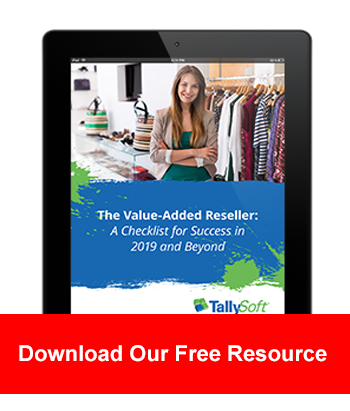Latest News
Find the Right POS System for Your Business Needs
January 6, 2016If you’re shopping for a new POS system for your business, chances are you’re a little overwhelmed by all of the options and extra features available. POS systems offer a lot of impressive qualities, but maybe your business doesn’t need all of them. Here’s a general guide for choosing the right POS system for your business.
Compare Costs
Before even comparing systems, decide what you want to spend. Make a budget, and stick to it. When deciding on a figure, keep in mind any extra costs, like:
- Is there an installation fee? If so, how much?
- Is there an additional cost for printers, cash registers, scanners, or tablets?
- Do you have to pay for everything up front, or is there a monthly charge?
You should also factor in the cost of running credit cards per system. For example, Amazon Register charges between 2.5-2.9% per transaction, while PayPal Here charges between 2.7-3.5%. It’s important to consider aspects like these when making your budget, since the costs can certainly add up over time.
Look At Convenience
How user-friendly is a POS system? You don’t want to be in a position of purchasing a system with all the features you’re looking for, without the knowledge of how to use it. What’s worse, a complicated system can frustrate your employees and slow down your customer service, which affects your bottom line. A good POS system should be intuitive and easy to train others to use. You will also want a system with good technical support, so if your system crashes, you can be up and running again as quickly as possible.
Consider Your Business
Prioritize the features you want, and eliminate any system that has what you don’t need. For example, if you work in a food industry, you’ll want special receipts that allow space for gratuity and the technology to split a check multiple ways. If you’re in retail, you might want a system that keeps track of customer loyalty points or one that can scan coupons.
Whenever you choose a POS system, make sure that you have a set budget, an idea of the kinds of features you want, and an open mind. Often, we discover that we want all the bells and whistles but cannot afford them. By setting priorities and sticking to what you want to spend, you’ll end up with a POS system that can enhance your business.
What Can You Expect from TallySales? Download our Complete POS Guide to TallySales Retail Management Suite