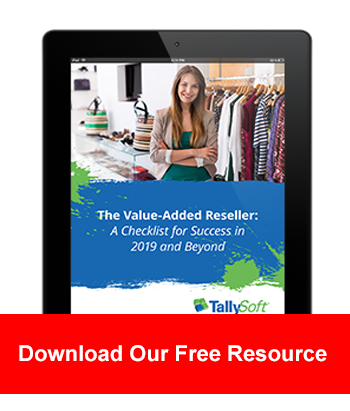Latest News
Benefits of Updating Your POS System
February 8, 2016The wrong point-of-sale (POS) system may be costing you more than a smaller bottom line. Customers enjoy convenient shopping experiences, and having the wrong system may inconvenience them. Online shopping is so easy and stress-free that an unpleasant or inconvenient shopping experience may deter customers from going back to brick-and-mortar stores.
An inconvenient POS system can cause unpleasant experiences for customers. Long lines and slow checkouts will lose you customers, and are no match for ordering with a mobile device or laptop.
Companies need to keep up with the ever-changing sales environment, and implementing a new POS system may be the ticket to a more pleasurable shopping experience for your customers.
Upgrading Your System
There are different types of systems and each type has many providers. There are companies that offer mobile POS systems, traditional front-of-the-store checkouts, and self-checkout stations. You need to consider your business’ specific attributes carefully before deciding which type of POS system will work best for you.
If you are looking to upgrade your POS system, do your homework to find out which systems will work best for your particular company’s needs. An upgrade will only go as smoothly as you let it. Make sure you adequately train employees, so that they feel confident about their ability to operate the new system easily. Do a dry run on the system when things are slow to check for bugs, and then get any of them fixed quickly.
The Benefits of a POS Upgrade
Upgrades can be scary, but if you do the research into the best system for your industry before installing it, you’ll minimize the difficulties. Upgrading your POS system offers these benefits:
- Faster Checkout and Shorter Lines – When your customers walk into your store and see long lines, they may decide to come back another time or not come back at all. A new POS system should be more efficient than your old one and decrease checkout times.
- Shortened Lines or No Lines at all – Mobile POS systems allow any employee with a device to check out customers anywhere in the store. If a customer finds the perfect dress, your employee can have it checked out and in a bag before the customer leaves the dressing room.
- Ease of Use – New POS systems are user-friendly and easy to learn. If your store has experienced high turnover rates, having an easy-to-use system is imperative so that you can quickly train new employees on the system. This will make for an easier checkout experience for your customers and improved employee morale.
- Improved Security – Some POS systems may prevent improper data sharing within the company and help prevent fraud outside the company. POS system encryption can help ensure protection of cardholder data.
- Tailored Marketing – A new POS system can help you keep track of marketing trends and plan promotional strategies. Customer data can be easily stored and managed to create marketing campaigns that improve sales
- Better Reputation – All the factors mentioned above lead to a better reputation. With the rise of social media and review websites, companies can either come under constant fire, or they can earn free marketing. If customers enjoy their experiences with your business, they will likely promote it by word-of-mouth and on the web. They will also be more likely to return in the future.
By researching and implementing the best system for your company, you can glean valuable information and use it to improve sales along with the checkout process. Understanding your customers is key; keeping an up-to-date POS system can draw them in and provide a pleasant shopping experience that will keep them coming back.
What Can You Expect from TallySales? Download our Complete POS Guide to TallySales Retail Management Suite