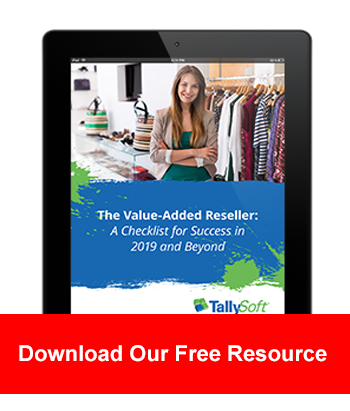Latest News
5 Things Your POS System Must Be Able to Do
September 15, 2016Having a dependable point of sale (POS) system is nothing short of crucial for your business. A good setup will do much more than simply process your customers’ purchases: it can provide you with invaluable information any time. If you want to get the most out of your investment, your POS system needs to offer certain features.
It’s important to recognize that POS systems are always changing. Technology constantly produces new possibilities and features never before experienced. One of the best things you can do for your business is research new capabilities. You’ll be able to stay informed and ensure that your company has what it needs to be competitive.
Properties of an Effective and Powerful POS System
POS systems aren’t one-size-fits all. Every industry has different setups and needs. While each setup is different, there are five features to look for when evaluating your POS system.
- Mobile checkout counter. In a standard store, people enter, browse your products, haul them to the counter, and pay. A good POS system changes the game entirely. Plug-in scanners, powerful software, and tablets or smartphones mean your staff can complete a sale from anywhere on the floor. This type of service can make customers feel valued and catered to, and it equips your associates to come across as more personal and knowledgeable. Another benefit is that you don’t have to arrange your merchandise or shelving around a checkout counter. You’ll have more room for products while offering shoppers a unique and spacious layout. In addition, on-the-spot purchase power is exceptionally handy when dealing with large items such as TVs.
- Prepared and empowered employees. It’s important to have the right tools. Workers with access to information and advanced software are more productive and efficient. New staff in particular can seem less competent because they’re new to the product range. A tablet or smartphone connected to your network can help employees answer questions quickly and knowledgeably. Plus, they can check stock and see sale prices instantly. Employees also need to be trained on how to operate the POS system. To utilize all of the advanced features that your POS system may provide, your employees need to know how to use it. Provide several stages of training, including post-installation, for any questions that have arisen from use “in the field.”
- Secure system. Nothing scares buyers quicker than compromised security. Good POS software is reputable and efficient. Private data—particularly credit card numbers—should always be encrypted. If you’re not sure about your system security, don’t hesitate to contact an expert. Never take risks with customer information. Guard their data well and buyers will trust you.
- Manage inventory. Modern POS systems constantly update your stock, but, more importantly, they provide the power to recognize patterns. For example, if you have a product that spikes in sales on weekends, then you should be able to see this data and plan accordingly. This way, you’ll always stock your best sellers and never waste precious shelf space for less popular items. In retail, it’s vital to stock smarter if you want to stay competitive.
- Personalized customer experience. A good setup allows you to build a file about each customer, such as purchase history, birthdays, and preferences. This feature eases implementation of loyalty programs and fine-tunes the shopping experience to your individual customer.
If your current POS system setup isn’t performing in the above categories, don’t hesitate to upgrade it. Technology is business’s best friend. You should never be afraid to take advantage of the possibilities and features it can provide.
What Can You Expect from TallySales? Download our Complete POS Guide to TallySales Retail Management Suite